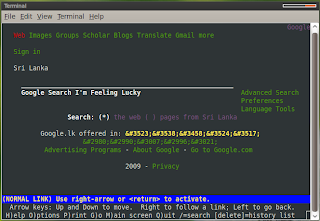coool eh?
I tried just for fun.
Window xp, Windows 7, google Chrome OS and Ubuntu 9.10 as a base.
Saturday, December 19, 2009
Tuesday, December 8, 2009
All About Wave.
Today I'm blogging about wave, using wave ;).
Specially for wave users.
hope you enjoy
Friday, December 4, 2009
A great event of apache.
I spent with some golden days of FOSS with Apache Software Foundation (ASF) with got experience and lot of fun. I participated to the event, ApacheCon: Apache Asia Road Show 2009.
The apache roadshow is mainly targeted for the web service Technologies in Apache. It is organized by Lanka Software Foundation(lsf) and sponsored by leading opensource companies and communities in Sri Lanka.
Justin Erenkrantz, The President of ASF and Greg Steinl, Director of ASF have attended to the event. First day of the Conference, Mr. Greg Stein addressed the audience and mentioned about the history of apache and shared his experiences with apache lovers.
Basically the following Apache Technologies are discussed.
Apache Synapse provides a High performance, simple, light-weight and easy-to-use Enterprise Service Bus (ESB).
Apache woden is a Implement for reading, manipulating, creating and writing WSDL documents. Apache Shinding is a container (runtime) for OpenSocial applications called gadgets. Currently Shindig is Incubator project and It will be apache's main project soon.
Appfuse is an open-source Java EE rapid application development framework for the fast projects. Appfuse is using some of Apache Technologies.
The document oriented database.
Justin Erenkrantz is addressed the audience in second day of the conference. he is a cool guy and I really like him ;) The most important event is panel discussion. Mainly discussed about poor english knowledge of the developers, how to contribute apache projects and some other topics. end of the second day some funny things are happened. ;)
Third day called unconference was held in the famous hotel called mountlaviniya hotel. About twenty five guys are selected to unconference from previous day. We were staying in the summer hut in the mounlaviniya beach. we are divided as two group and discussed about several topics in IT field. finally ended the session with the grate discussion with Apache root about the Mac and Linux.
Sunday, November 22, 2009
Environment Variables In Linux
Today I was installing Java Media Framework (JMF) for my project work. I have wasted half of the day to set Environment variables. then I successfully Installed, but JMF is not working as in windows. :( but I Explored more details about Environment Variables in Linux. :)
Environment variables handle or control the flow of running processes in the operating system. Environment variable has a value and a variable which is using some particular application. As a example in Java program, Operating system consist a variable call "PATH" and the value is the path of java's bin directory. Likewise most of the programs (actually running processes) are using Environment Variables for their various types of activities.
We can easily view already stored Environment Variables using Terminal.
- Display Currently defined variable list.
printenv
- Display Currently defined variable list.
echo $PATH (display the program search path)
- using env
- Set Environment variables.
export PATH=$PATH:/usr/java/jdk1.5.0_07/bin
- Erasing Environment Variables.
export PATH=Using above commands you can handle environment variables temporally. If you want to handle Environment Variables Permanently you want to know how they are stored in your architecture.
Environment Variables are stored in two difference ways called Session Specific and System Specific.
1. Session Specific Variables.
These are mostly stored in the specific hidden files/scripts in your home directory. Specially we can identify 3 ways to store Environment Variables.
- ~/.profile
- ~/.bash_profile or ~/.bash_login
- ~/.bashrc
- ~/.bash_logout
These Variables are using whole System and affected all users/sessions in runing time.
- /etc/profile
- /etc/bash.bashrc
- /etc/environment
Finally I'm goint to do a funny work with environment variables.
Just type a command in your terminal.
cool ah? ;) want back?export PS1="\u is a fool$ "
You can do any cool things with PS1 variable. anyway As I said earlier this work is not permanent. close terminal an open back, all settings are restore as earlier.export PS1="\u@\H > "
Friday, October 30, 2009
I'm back with Karmic
Hi all, I'm back to blogging after the several month because of the damn busy period. I had to do my academic works in my university, still it's not over. In past period, I was studying about security in linux, Internet and other areas. I'd like to share my experiences with you..
First of all, I want to say a good news which may you already know. That is Ubuntu 9.10 Karmic Koala release with new version of the kernel 2.6.31, firefox 3.5 and GNOME 2.28.1. Basically, The main difference that I seen is enhanced boot process. The boot speed is much more improve than previous version. There is a new type of grub call "GRUB Legacy".
Now it's your time. go, download and install see the difference.
Friday, July 10, 2009
Ajaxterm - a web based ternimal client.
In previous article I discussed about how to bring the web to terminal. Now I like to tell about how to bring the terminal to web. It will be a good solution for remote access and access the internet through restricted proxy servers and sockets when you are using web based SSH terminal client like Ajaxterm. so the another advantage is you can handle the remote administration tasks.
Ajaxterm is written in python in server side, Ajax/javascript for client side processing and written by Antony Lesuisse.
Installaton:
Ajaxterm runs on Linux, MacOS X, FreeBSD, Solaris, cygwin and any Unix that runs python2.3.
It is easily to install on linux using source packages without compilations.
if you are using debian or ubuntu enter this command on terminal.
sudo apt-get install ajaxterm
Run:
If you are install using source packages then goto ajaxterm-0.10 directory using terminal and simply run using ./ajaxterm.py
If you are using debian then enter this command
sudo /etc/init.d/ajaxterm startthen you can access with http://localhost:8022/ and it will listen port 8022 by default.
then you will get a window same as this.
then you want to configure apache for remote access. Put the following code
in vhost file.
|  |
Wednesday, July 8, 2009
Command line web browsing.
Hi guys. Last days I was so busy with my university works. That's why I couldn't post new posts. Say to lot of things. so now I am talking about command line web browsing as I mentioned above.
How many of you know that you can surf the web using terminal? I think many linux users don't know about terminal based web browsing and web browsers.
In childhood of linux there are no graphical web browsers to surf the internet. those are text based and command based. Now I am going to talk about those web browsers and how they install and use properly. I bring forward some useful web browsers.
1. w3m
w3m is also a command line web browser and it supports to display for tables, frames,SSL connections , color and inline images on suitable terminal.
w3m comes with ubuntu by default. if your distribution is another try with source packages.
2. lynx
This browser have more features than w3m and runs on Unix, VMS, Windows 95/98/NT, DOS386+ but not 3.1, 3.11, or OS/2 EMX
The features of lynx which are not in w3m
- Lynx can handle cookies.
- Lynx has many options.
- Lynx is multilingual. (W3m is Japanese-English bilingual)
in ubuntu
sudo apt-get install lynxor using source packages.
3. links
links is also a text-based browser which supports color and monochrome terminals and allows horizontal scrolling.
installation:
in ubuntu
sudo apt-get install linkssoures
4. retawq
retawq is an interactive, multi-threaded network client (web browser) for text terminals on computers with Unix-like operating systems.
Installation:
there are no repositories in ubuntu archives.
you can install using sorce packages with simply
./configure -> make -> sudo make install
Monday, June 29, 2009
Promoting ubuntu softwares via facebook.
Here is a good news for ubuntu users who are using facebook. If you using facebook you can download and share ubuntu applications in easy way. "Jim Mendenhall" created a new facebook application call ubuntuapps using Ruby on Reils. This will make useful ubuntu application community in facebook. You can find more informations in his blog.
Saturday, June 27, 2009
Enlightenment (E17)-Installation,customization and using.
About:
Enlightenment is a too eye-candy desktop shell and window manager. It is founded by Enlightenment organization. The first version of Enlightenment is released by "Carsten Haitzler" on 1996-10-30.
Enlightenment has two main window manages call E16(DR16) and E17(DR17). E17 is richer than E16. All functions and events of E16 can handle without mouse input. It is a main feature of E16 window manager. also it has grid of workspaces call virtual desktops. unlike gnome, each desktop with difference backgrounds and can set difference wallpapers.
E17 is fully functional system as I said above. It is themable (menus,dock,desktop,windows,icons,etc.) , icons on desktop, specially it has modules like KDE gadgets.
how I think you have a basic idea about Enlightenment. if you want to know about additional details see Enlightenment home page.
Usage:
Currently Enlightenment is using with difference environments. Live CDs are good option for beginners. There are 2 main Live CD series call Elive and OpenGEU. Elive is based on Debian GNU/LINUX and OpenGEU is based on ubuntu. Now you can download latest version of Elive+compiz. It is rich with compiz, Emerld, Syanaptic, and Hundred of open source applications.
Elive+compiz
Open GEU also has a live CD. You can download the current version of "OpenGEU 8.10 - Luna Serena" but it has not embeded compiz. Here is some screen shots and videos of OpenGEU.
Installation:
Now I'm going to guide about installation E17 for your current distribution. There are many options and packages for installation. Now i'm trying to install Enlightenment for ubuntu 9.04 jaunty. Because there is no easy and proper installation option for ubuntu in Enlightenment download page.
Now time to install. Open terminal and consider follow steps.
Here is the steps.
1. add the repository.
sh -c 'echo "## Enlightenment e17deb http://packages.enlightenment.org/ubuntu jaunty main extras" >> /etc/apt/sources.list'
2. import the key.
wget -q http://packages.enlightenment.org/repo.key -O- | sudo apt-key add -
3. update.
sudo apt-get update
4. install.
sudo apt-get install e17
If you properly installed E17 then log out and choose "Enlightenment" from session list in login window. now login in your usual way.
Cheers!! If you can see a window like this.
so now our next step is customization.
Customize:
1. download wallpaper and set.
To set wallpaper go to
System -> Settings -> wallpaper
Then choose your download wallpaper using "Picture.." button.
3. download theme and set.
The special feature of this window manager is using beautiful animated themes. You can download themes from above web sites.
setting theme.
System -> Settings -> Theme
Then import your downloaded theme.
Also you can download modules, icons, tools using same way from same web sites.
4. Compiz.
Compiz is also a window manager. now I think you wonder how to compiz and enlightenment are combine. because both are window managers. there is a good solution for embed to E17. It is "Ecomorph". ecomorph is a OpenGL compositing window manager for X11 that allows Compiz effects to Enlightenment DR17.
There is a good installation guide for ecomorph in their google home page.
my Enlightenment desktop:
now I assume you read full and short article about Enlightenment. If I forget something apologise me and All of your comments are welcome.
Posted by Janith at 2:28 AM 0 comments
Labels: compiz, debian, Elive, Enlightenment, OpenGEU, tutorials, ubuntu
Saturday, June 20, 2009
New logo for firefox 3.5
You already know that Mozilla 3.5 beta is available. Now mozilla foundation ready to give new logo with firefox 3.5. The full article about new logo is in Alex Faaborg's blog. Alex Faaborg is the Principal Designer of firefox.
New firefox logo is created as stronger 3d look than old one. the main differences is "Blue globe" and "fox tail".
The firt firefox logo is designed by Steven Garrity in October 2003. He Sketched it roughly and it is used with firefox 0.8 version.
here is the past logs of firefox and evolution.
you can download this logo from Firefox Wiki with various types.
Tuesday, June 16, 2009
Add new Items to Nautilus right-click menu and Run Gloobus.
As you already know Nautilus is the main file manager in Gnome. Do you know that nautilus is highly customizable File manager? well. now I am going to discuss a good customizable property in nautilus. I already said about it in topic which is add new menu items to nautilus right click menu.
First of all, you want to download a small software call "Nautilus Action". ubuntu users can download via the software repositories using follow command.
others can download source package or rpm packages as your wish.
If you finished download and install then you can find it on System->Preferences->Nautilus Action Configuration.
Now you can see it's main window like this.

To add new menu item for Nautilus right-click menu click "Add" button. when you get "Add New Item" window as follows add these details call,
Label: menu item name which will be appear in Nautilus right-click menu.
Tooltip: tooltip of the menu item.
icon: which is own by menu item. in this I selected "gtk-help" icon. but you can select your own icon. but remember Large icons will be freeze Nautilus.
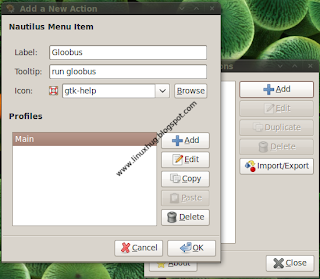
hmm... now we want to set path of Gloobus. Add new profile or edit default profile call "Main". set it's name Glooobus or your favourite. but I still set it as Main. now click Edit.
fill folow details.
path: /usr/bin/gloobus this is a location of gloobus main binary files/core.
Parameters: %d
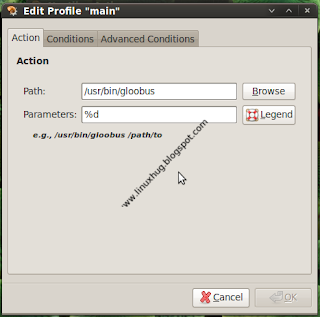
now your configuration is completed. see right click on a item in nautilus. did you get like this?
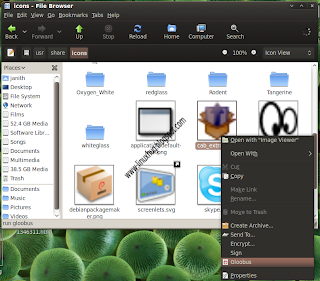
Monday, June 15, 2009
Gloobus - The future of Linux file managers.
how many of you familiar with MAC OS X?
today I am trying to introduce a new (little bit old :) but new for me) fancy software. it's just Gloobus. Gloobus is a extension for Gnome to visualize Mac OS like File Browser. If you are not familier with Mac OS see this video.
The special fature of Gloobus is supportable of various file extensions. currently it supports to TXT , PDF, JPG, BMP, GIF, PNG, PSD, MP3, OGG, MPG, WMV, XCF file types.
you can see more videos from here.
currently gloobus is under development. now you can download Gloobus 0.4. Still it has many bugs. it is not compleatly embeded to Nautilus. One solution is Clutter which is developing by John Stowers. see his blog.
Follow ubuntu Brainstorm and Gloobus blog for more details.
installation:
download Gloobus.
Extract File.
go to extracted directory.
if your architecture i386 then go to i386. otherwise amd64
install gloobus-preview___.deb then gloobus___.deb (simply double click or use " sudo dpkg -i
Here is mine. :)
Saturday, June 13, 2009
Karmic Backgrounds.
Now you can download new Karmic Backgrounds from ubuntu Art Work Team. most of the time one of a background wallpaper will be a default wallpaper in ubuntu 9.10.
ubuntu is trying to release a special feature of extra wallpaper package other than default wallpapers for Ubuntu 9.10 (Karmic Koala). Some OS (vista,Mac..) provides beautiful additional wallpapers for users. but ubuntu users want to get aditional wallpapers from another places. that is the main reason for this work.
you can upload new wallpaper photo pack to ubuntu Karamic Backgrounds with following guildlines.
Design:
- Abstract imagery
- No strong logo usage (recommended)
- No other recognizable/readable text
- No mascots preferred (prove me wrong)
- Avoid parallel lines due to moire problems when scaling
- Be aware of how shapes relate within the whole desktop layout with panels, icons on the desktop, etc.
- No photography, unless heavily edited, stylized. No pictures of recognizable people/places/popular items
Here is my collection which is download from some web sites and ubuntu ArtWork
Friday, June 12, 2009
Bug #1
Non-free software is holding back innovation in the IT industry, restricting access to IT to a small part of the world’s population and limiting the ability of software developers to reach their full potential, globally. This bug is widely evident in the PC industry.
Here I am discussing about bug #1 that above said. This is the first bug in the Launchpad which is reported by "Mark Shuttleworth" who is the founder of Canonical Ltd. and leader of the ubuntu.
you can find more about this bug from launchpad and this bug contain this message.
----------------------------------------------------------------------------------------------------
Microsoft has a majority market share in the new desktop PC marketplace.
This is a bug, which Ubuntu is designed to fix.
Non-free software is holding back innovation in the IT industry, restricting access to IT to a small part of the world's population and limiting the ability of software developers to reach their full potential, globally. This bug is widely evident in the PC industry.
Steps to repeat:
1. Visit a local PC store.
What happens:
2. Observe that a majority of PCs for sale have non-free software pre-installed.
3. Observe very few PCs with Ubuntu and free software pre-installed.
What should happen:
1. A majority of the PCs for sale should include only free software like Ubuntu.
2. Ubuntu should be marketed in a way such that its amazing features and benefits would be apparent and known by all.
3. The system shall become more and more user friendly as time passes.
----------------------------------------------------------------------------------------------------
Canonical's main purpose is fix this bug. that's why they created a operating system like this. currently ubuntu did not fixed yet. but it is in progress and marked as critical in Importance. it says someday if it fixed in ubuntu which represents majority of PC s in the world. it is the ultimate goal of ubuntu which can build a better freedom.
Posted by Janith at 10:42 AM 2 comments
Labels: bugs, canonical, launchpad, Mark Shuttleworth, microsoft, ubuntu